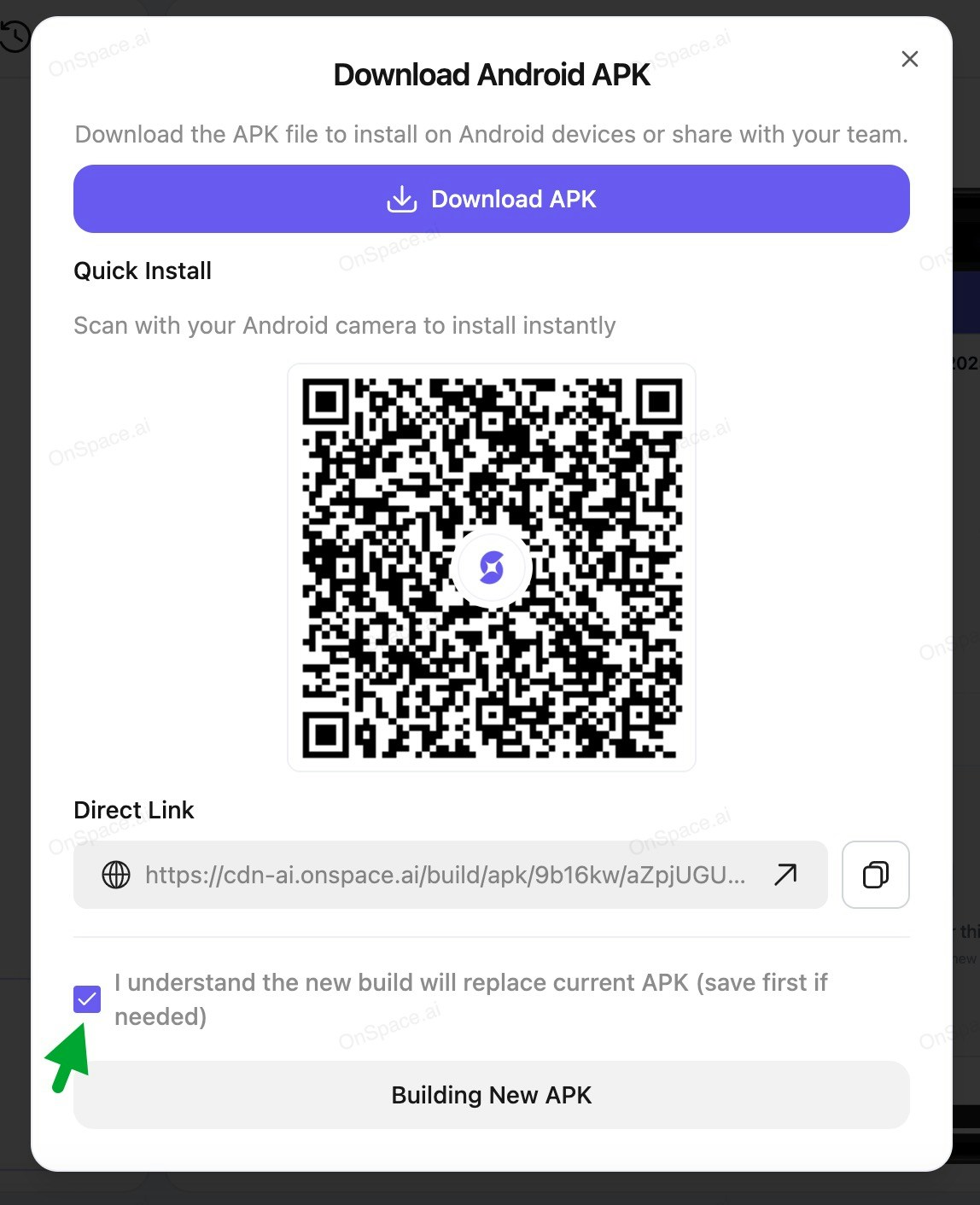Overview
Turn your React Native project into a downloadable Android APK file that you can share with friends, colleagues.Step-by-Step Guide
1. Navigate to Download Options
- Open your completed project in OnSpace
- Locate the Download button in the top-right corner
- Click Download and select Download APK from the menu
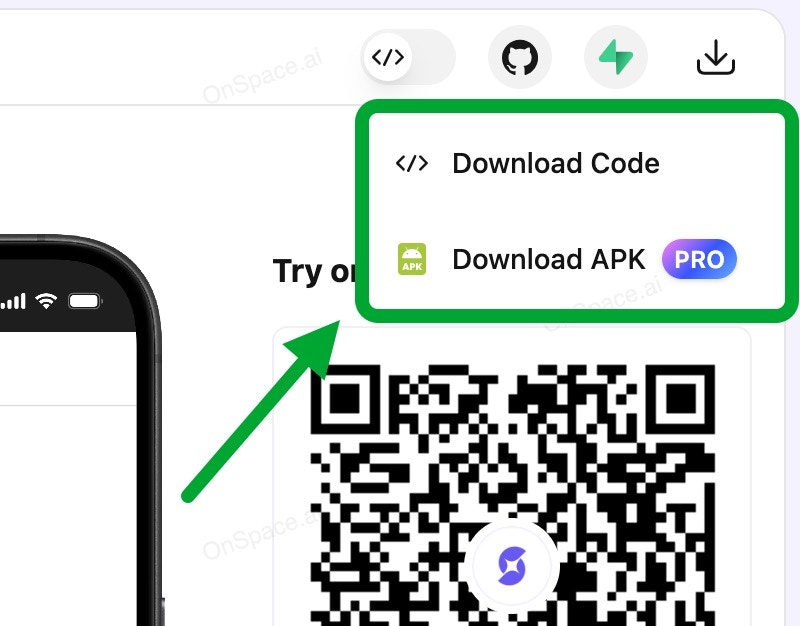
2. Initialize APK Build
Click the “Build APK” button to start the process.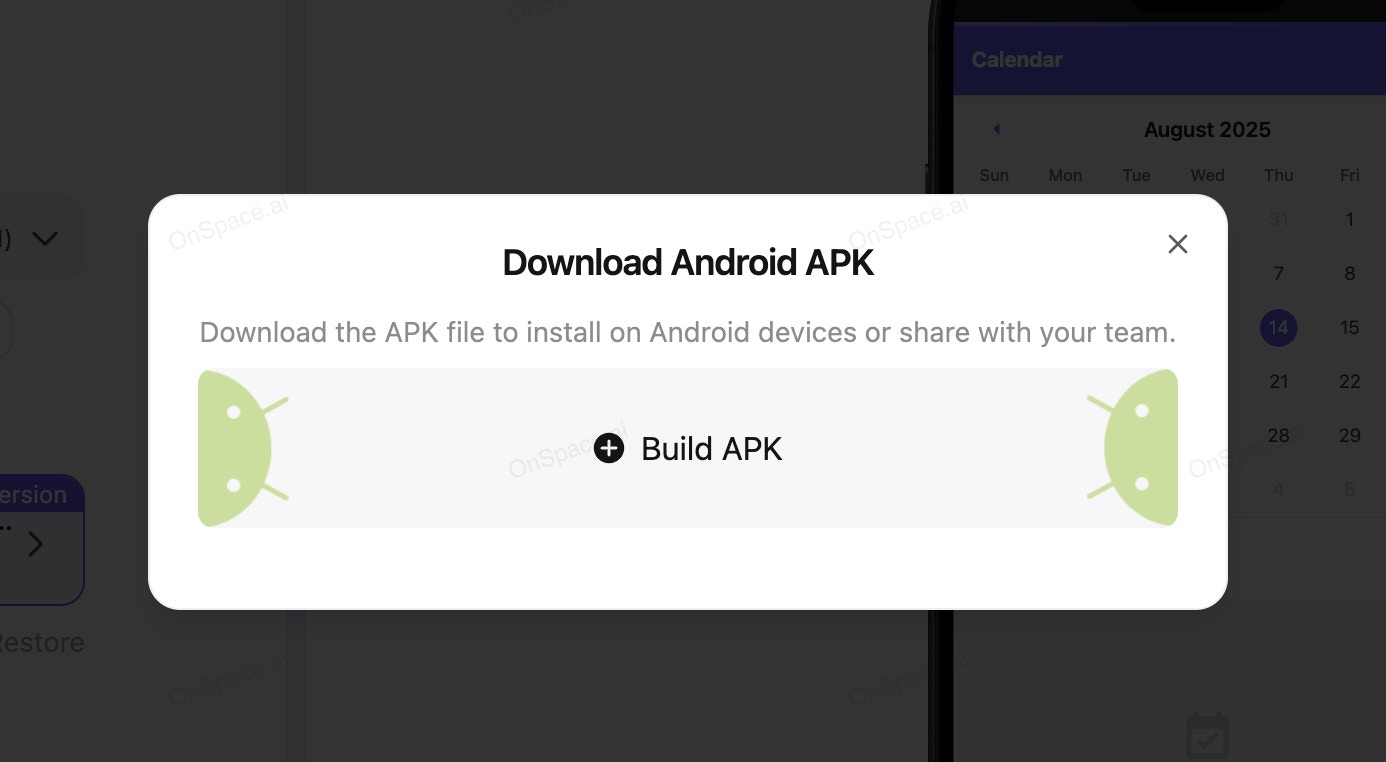
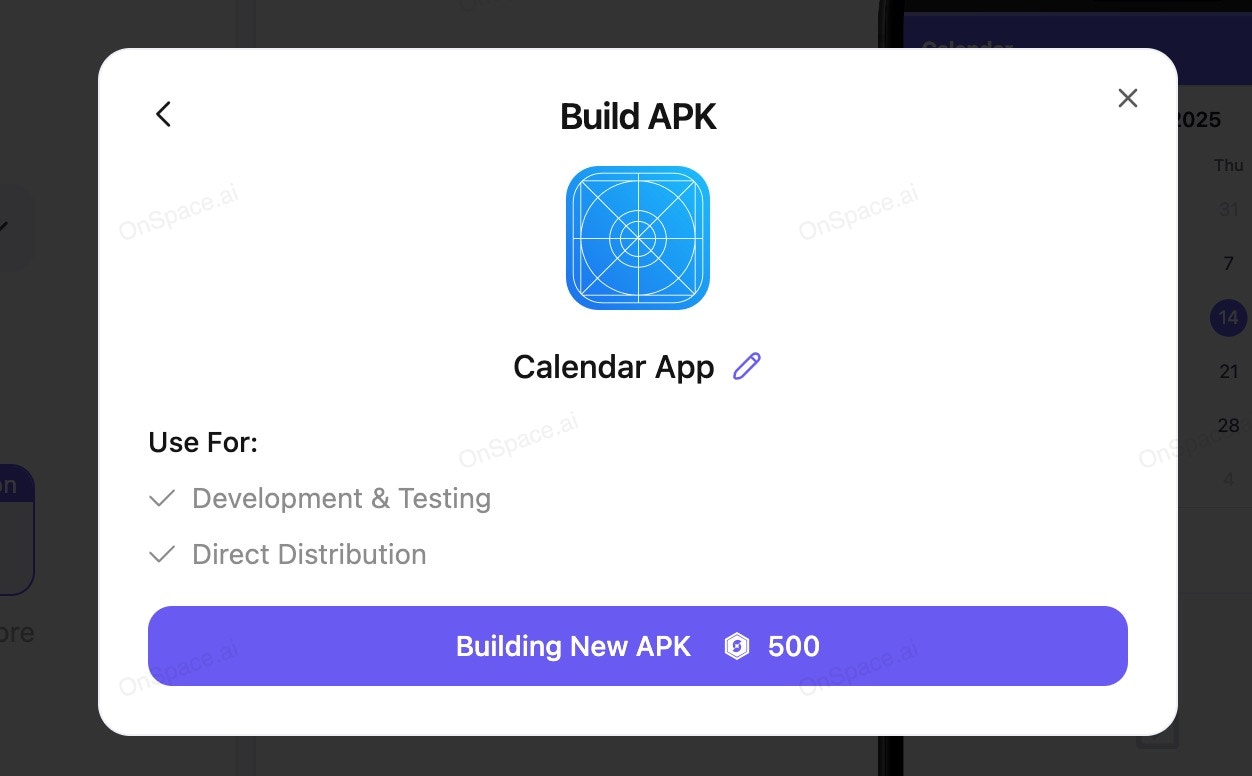
3. Customize Your App (Optional)
Want to make it uniquely yours?- Click “Edit” to access customization options
- Update your app’s logo/icon
- Change the app name to something memorable
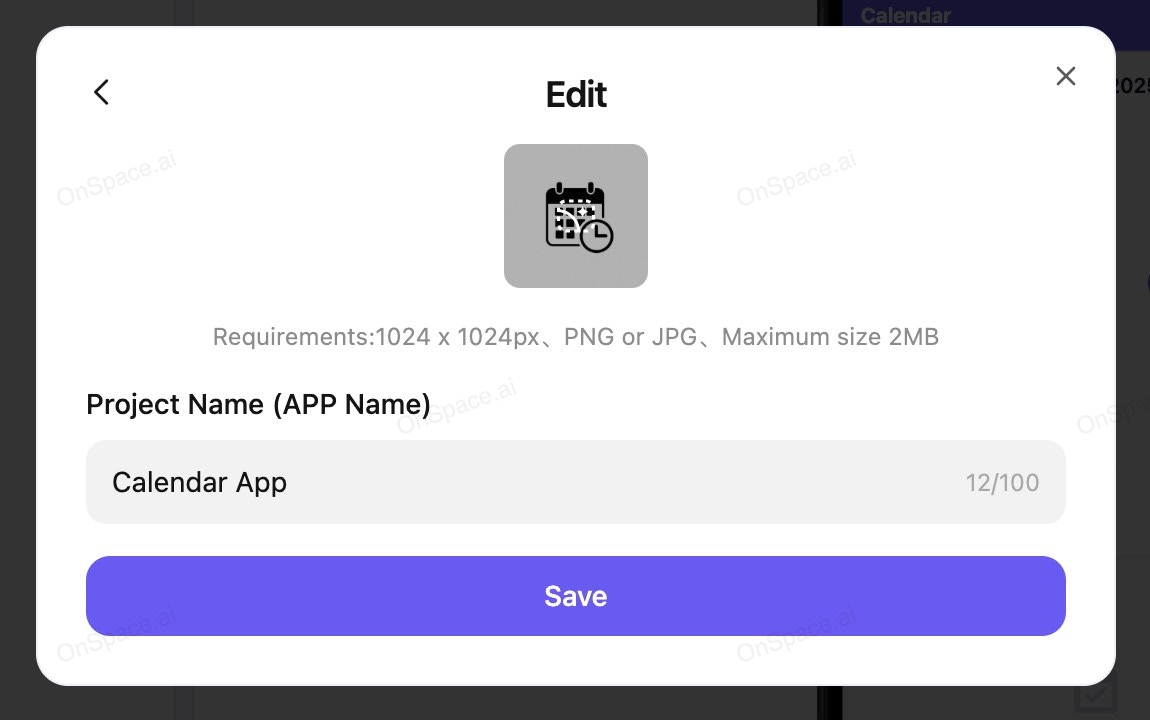
4. Generate Your APK
- After customizing (or if you prefer the defaults), click “Build New APK”
- Build Cost: 500 credits per APK
- Processing Time: ~2 minutes
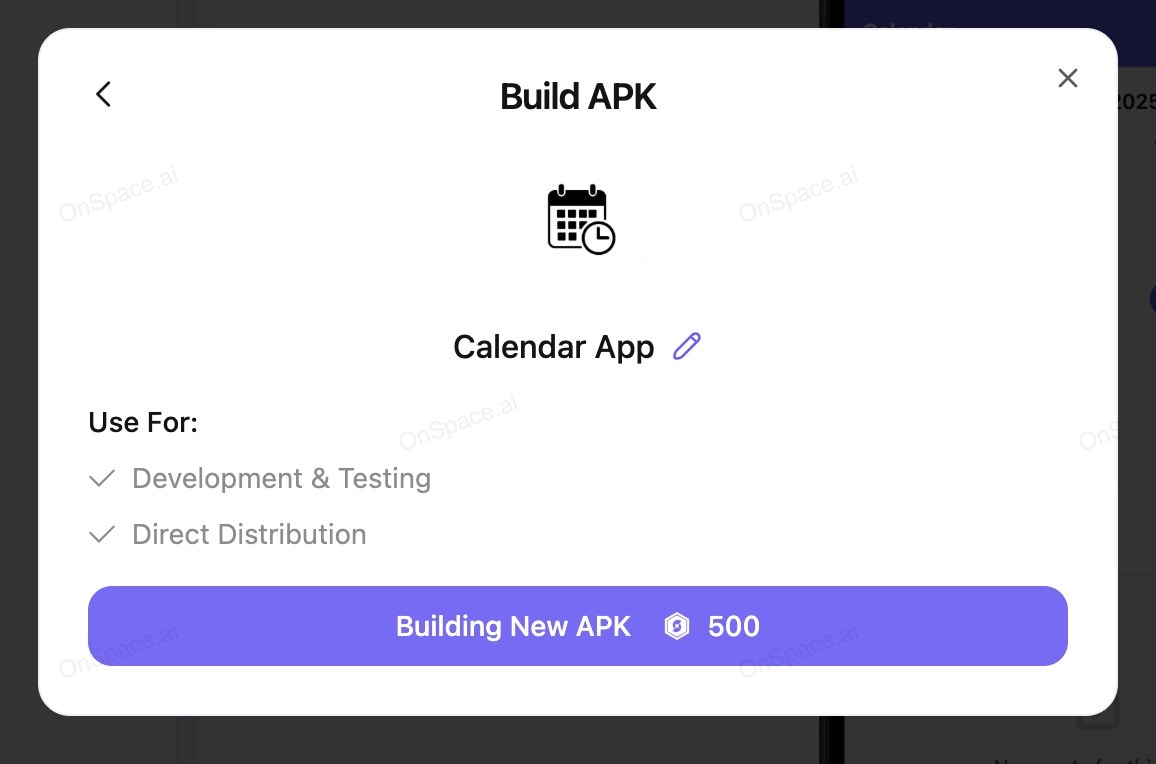
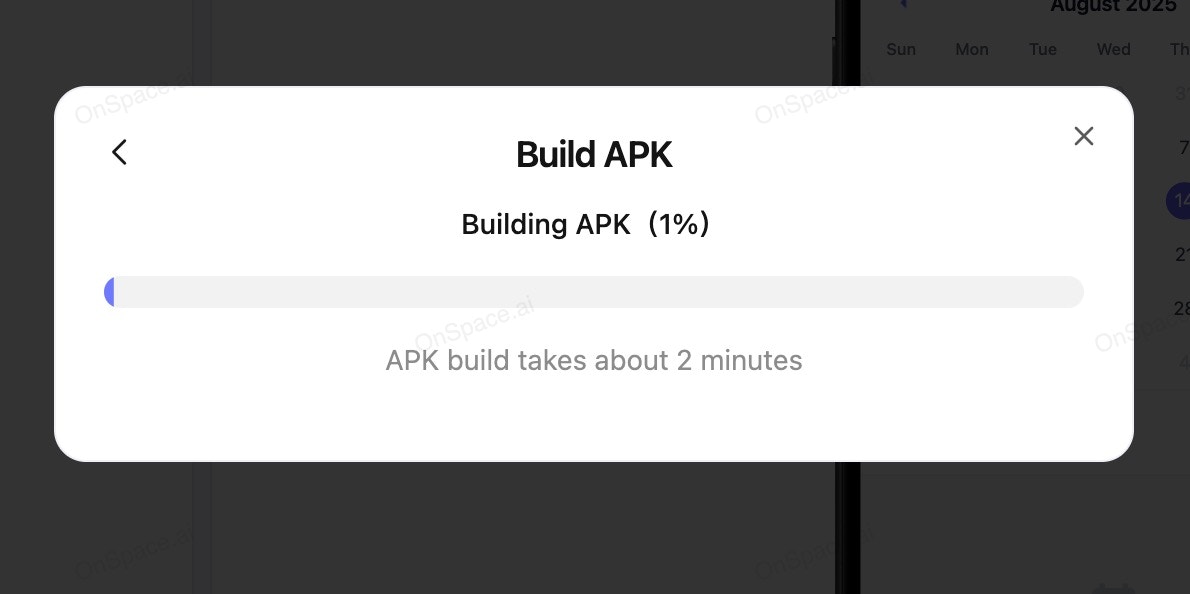
5. Download & Share
Once the build completes, hit Download to get your APK file ready for distribution.