What’s OnSpace AI?
OnSpace AI transforms how you build intelligent applications. Instead of wrestling with API keys, provider configurations, and complex integrations, you get instant access to cutting-edge AI models directly in your development workflow.Smart Features You Can Add Instantly
Content Intelligence- Smart Summarization – Turn lengthy content into digestible insights
- Language Detection & Translation – Go global with automatic multilingual support
- Content Analysis – Extract meaning and sentiment from user inputs
- Interactive Chatbots – Create helpful AI assistants for your users
- Voice Interfaces – Add speech-to-text and natural language processing
- Q&A Systems – Let users query your content naturally
- Content Generation – AI-powered writing, brainstorming, and ideation
- Visual Creation – Generate images and visual content on demand
- Code Assistance – Smart code completion and optimization suggestions
- Process Automation – Streamline repetitive tasks with intelligent workflows
- Decision Making – AI-powered logic for complex business rules
- Data Processing – Analyze and interpret documents, images, and structured data
Getting Started
OnSpace AI is enabled by default in your workspace - no additional setup required. When you request AI functionality in your project, OnSpace automatically handles the integration. Managing AI Settings:- Navigate to Settings → Integrations → OnSpace AI
- Find the AI section (shows as “enabled” when active)
- Choose your preferred behavior from the dropdown menu
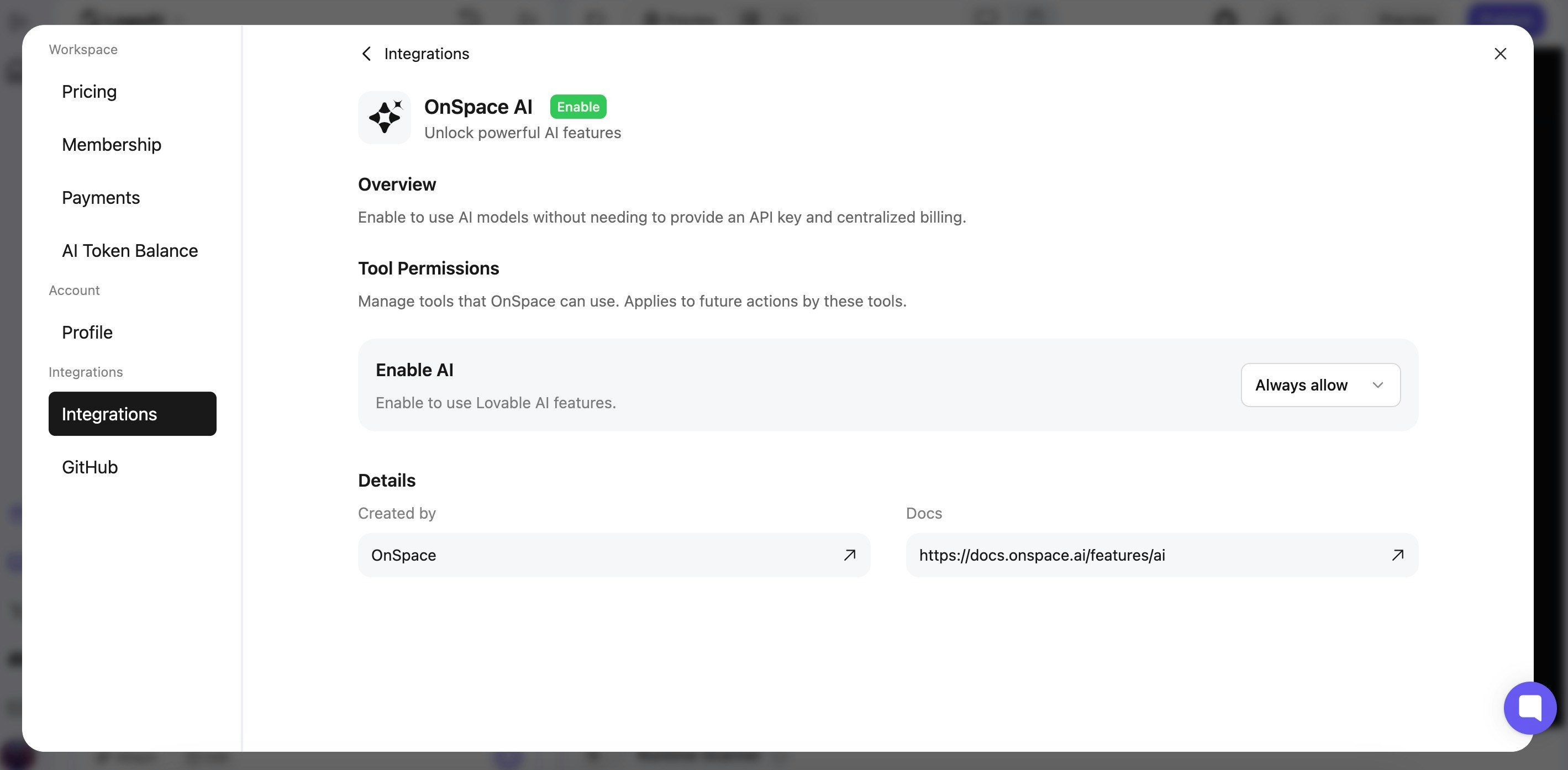
Pricing & Usage
OnSpace AI uses transparent, pay-as-you-go pricing model. Free Tier Included:- Every workspace gets 300 monthly AI tokens
- Perfect for testing and small projects
- No commitments or setup fees
Available AI Models
OnSpace AI gives you access to the latest models from leading providers:| Model | Key Strengths | Best For |
|---|---|---|
| GPT-5.1 | Frontier-grade general-purpose reasoning, adaptive computation, clearer explanations, superior instruction adherence. | Complex problem-solving, advanced conversational AI, reliable multi-step analysis, next-gen applications. |
| GPT-5 | Highest-quality reasoning, complex decision-making, deep understanding. | Critical decision-making, advanced content creation, strategic analysis. |
| Gemini 2.5 Pro | Deep reasoning, advanced coding, multi-modal analysis, long context understanding. | Complex R&D, sophisticated agent development, cross-modal tasks. |
| GPT-5 Mini | Strong performance for general tasks, good speed, cost-effective. | Business workflows, mid-complexity tasks, efficient data processing. |
| Gemini 2.5 Flash (default) | Excellent balance of performance, high speed, good cost-efficiency for general tasks. | General development, balanced workflows, rapid prototyping. |
| Gemini 2.5 Flash Image | Specialized for rapid image generation, visual outputs, creative assets. | AI-powered image creation, visual content generation, creative design tools. |
| Gemini 2.5 Flash Lite | Extremely high speed, very low cost, efficient for high-volume simple tasks. | Large-scale simple tasks, data preprocessing, lightweight embeddings. |
| GPT-5 Nano | Very high speed, extremely low cost, basic functionality. | Simple responses, data extraction, basic chatbots. |
| Gemini 3 Pro Preview | Cutting-edge multi-modal reasoning, highest intelligence, advanced R&D, pioneering capabilities. | Next-generation AI applications, academic research, pioneering multi-modal experiences. |
| Gemini 3 Pro Image Preview | Next-gen visual synthesis, ultra-high fidelity image generation, advanced prompt adherence, complex visual reasoning. | High-end graphic design, photorealistic asset creation, complex visual interpretation tasks. |
| Model | Key Strengths | Best For |
|---|---|---|
| Sora 2 | OpenAI’s Flagship video generation with synced audio. | General video generation, creative content with audio synchronization. |
| Sora 2 Pro | OpenAI’s Most advanced synced-audio video generation, highest performance. | Professional video production, high-fidelity synchronized audio-video experiences. |
| Veo 3 | Google’s flagship text-to-video model, with synced audio, highest performance. | Advanced video creation, detailed narrative-driven video content with audio. |
| Veo 3.1 | New and improved version of Veo 3, with higher-fidelity video, context-aware audio, and last frame support. | Advanced video creation, nuanced narrative, high-fidelity visual and audio output. |
| Veo 3 Fast | A faster and cheaper version of Google’s Veo 3 video model, with audio. Good balance of speed and cost. | Rapid video prototyping, cost-efficient video content generation. |
| Veo 3.1 Fast | New and improved version of Veo 3 Fast, with higher-fidelity video, context-aware audio, and last frame support, excellent speed and cost-efficiency. | Efficient, high-quality video generation, dynamic content with context-aware audio. |
Quick Recommendations
- Just Starting? Use Gemini 2.5 Flash (default)
- Need Maximum Quality? Choose GPT-5 or Gemini 2.5 Pro
- Building at Scale? Go with Gemini 2.5 Flash Lite or GPT-5 Nano
- Creating Images? Use Gemini 2.5 Flash Image
- Making Videos? Start with Sora 2 (default) for best value, or upgrade to Sora 2 Pro for higher quality